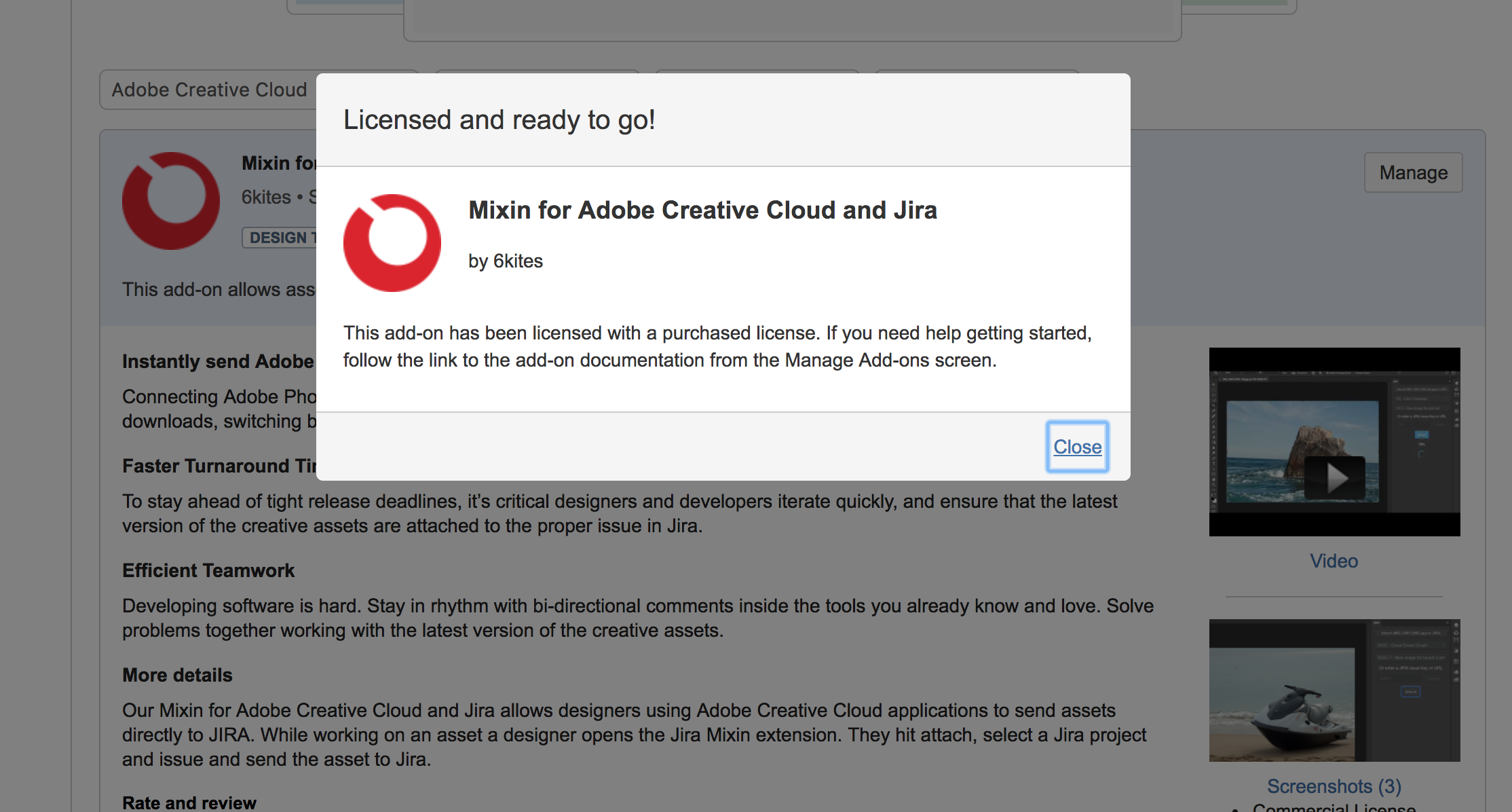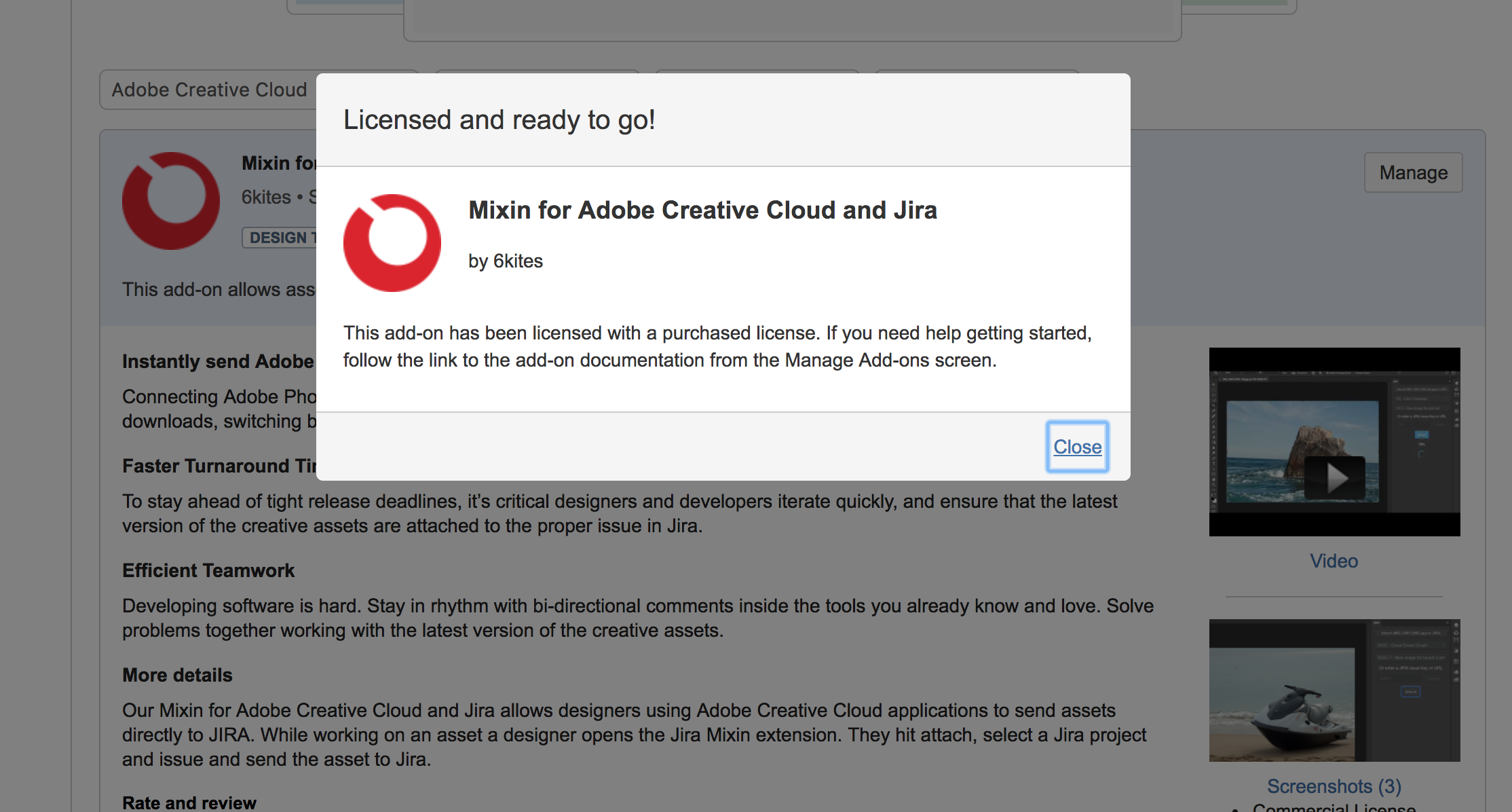Installing the Mixin for Adobe Creative Cloud and Jira add-on
In Jira Choose Add-ons from Jira Administration menu (the gear menu on the upper right side of any Jira page).
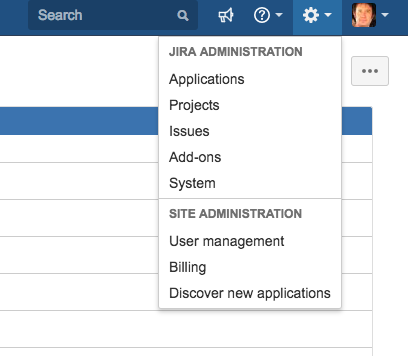
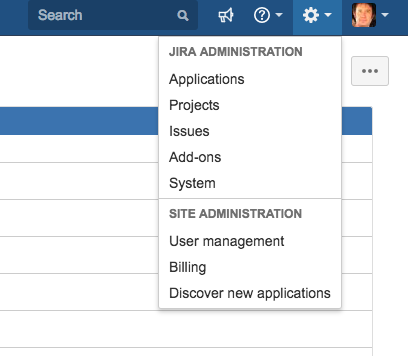
Enter Adobe Creative Cloud in the "Search the Marketplace box. MixIn for Abode Creative Cloud and Jira will be displayed. Click Free trial.
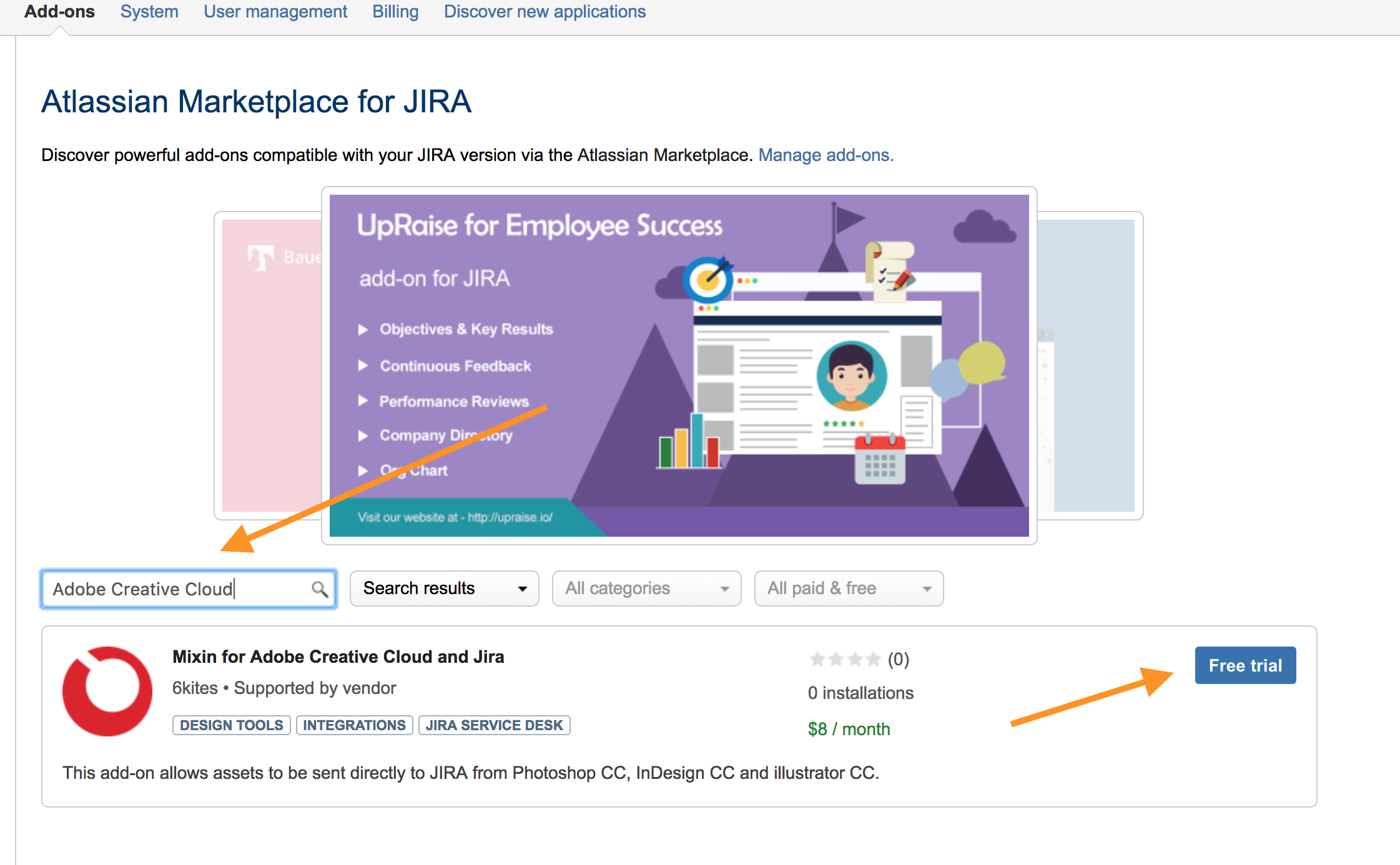
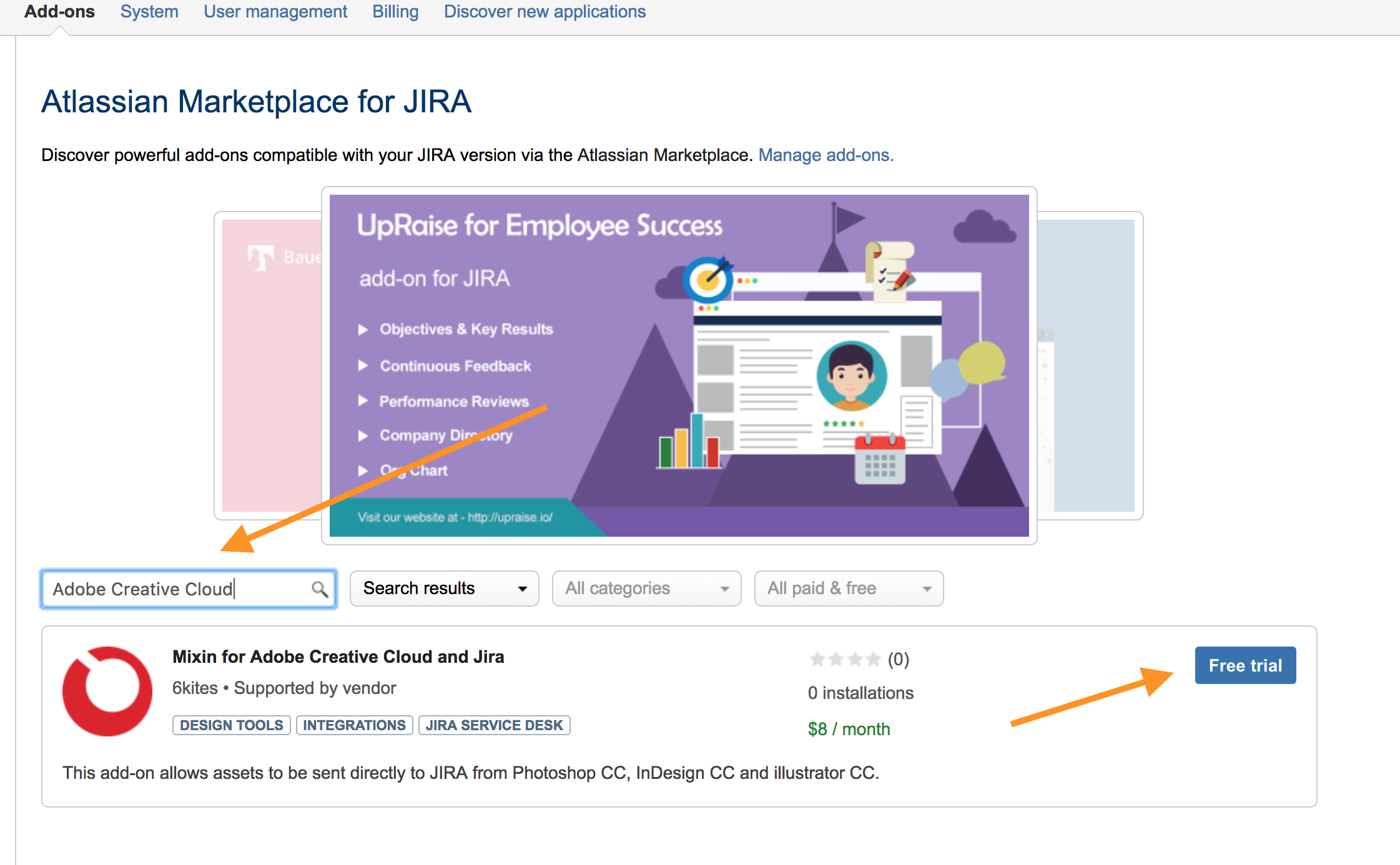
Confirm the add-on installation by clicking Accept & Install.
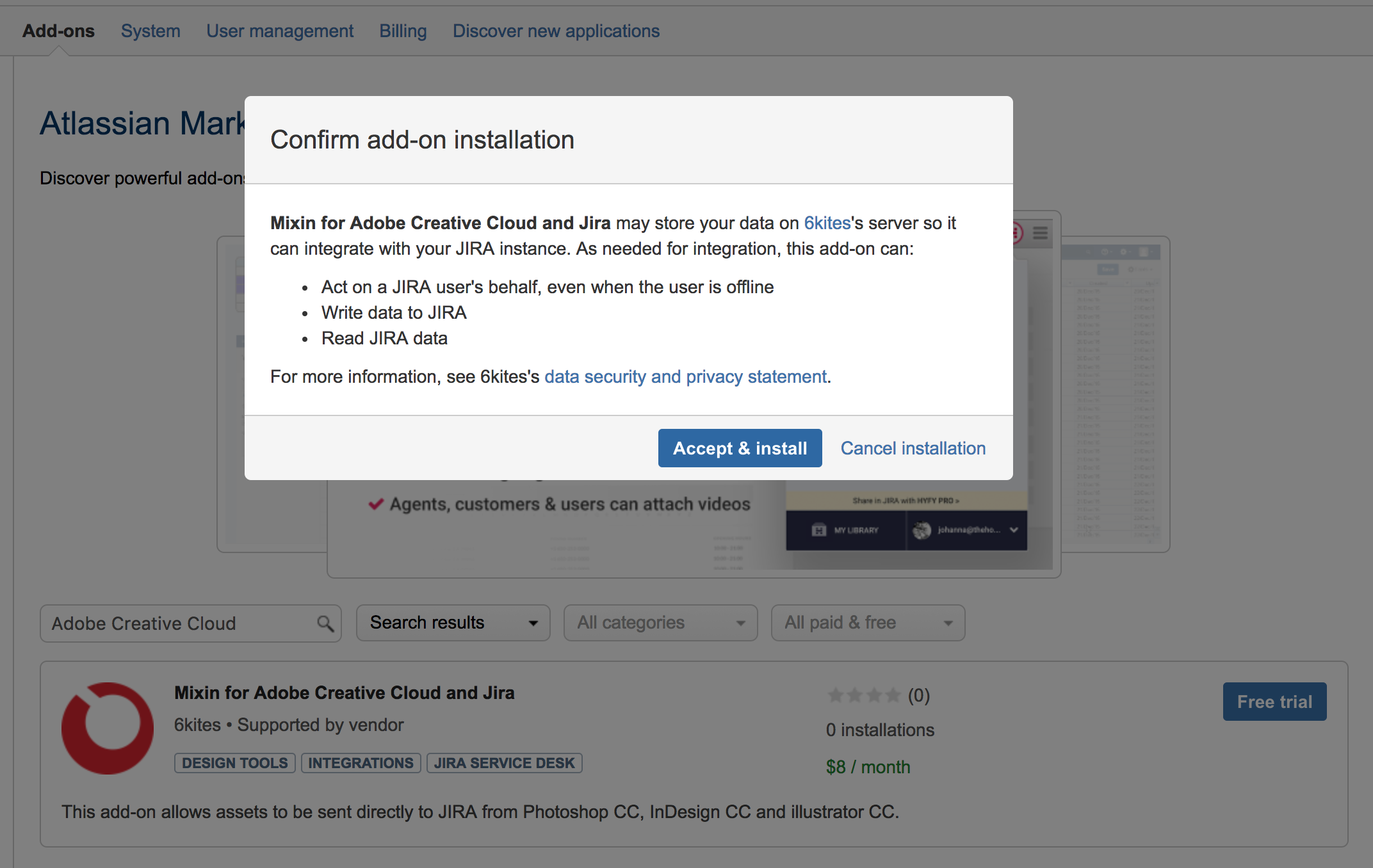
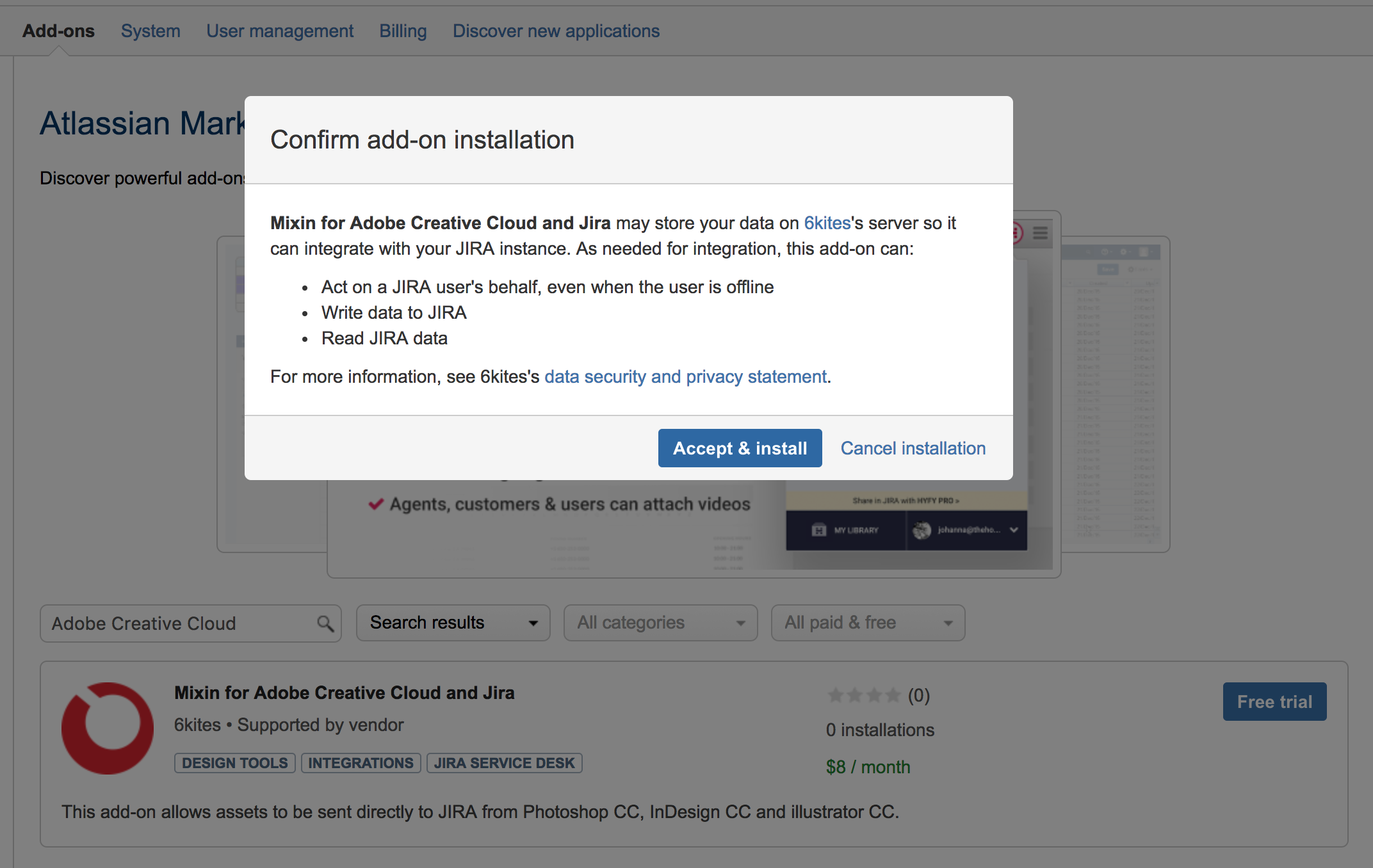
The Mixin for Adobe Creative Cloud and Jira add-on is now installed and ready to use! The next step is to Install the Creative Cloud Extension